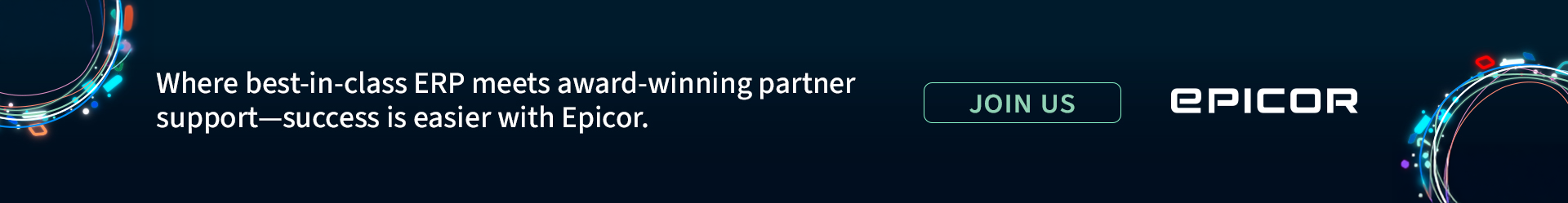Positioned as a cloud-based CRM provider, Salesforce now offers a wider range of business software applications. In recent statements, Salesforce announced that it will add more AI technology to its CRM software.

San Francisco traffic cop favorite Salesforce (the company shuts down a couple of streets for its annual Dreamforce event at the Moscone Center) is aiming to put more Artificial Intelligence (AI) into its software stack.
Essentially still positioned as a provider of cloud-based Customer Relationship Management (CRM) software, Salesforce has long played the wider platform-play and now talks about the use of its platform as a facilitating layer that can support a much wider range of business software applications.
Types of CRM app
Different ‘types’ of software applications possible within Salesforce include, for example, apps that might look after business interests ranging from event management to deal forecasting to employee time tracking and many more. Other types of CRM-related app can also include:
- Campaign Management
- Sales Intelligence
- Marketing Automation
- Measurement and Analytics
- Contract Management
- Employee Engagement
The company’s AI engine is known as Einstein — and Einstein services are designed to allow software developers to build custom-tuned AI into the apps (such as above) they create in Salesforce.
“The promise of AI is no longer reserved for data scientists. With Einstein, we are empowering developers and admins — [who are] the lifeblood of every Salesforce deployment — to make customizable AI a reality for their business,” said John Ball, EVP and general manager, Salesforce Einstein. “But our mission goes beyond just making the technology more accessible, we are committed to democratizing AI that people can trust and use appropriately.”
Ball said developer AND admin staff (he means less technical clerical administrators, dedicated Salesforce administrators as well as system administrators or ‘sysadmins’ who are crucially still technical professional workers) and he also said democratizing AI… so that’s for the less technical cadre among any given workforce. To make all this happen, Salesforce has ‘packaged up’ some of its AI functions (remember how much the IT industry has been talking about automation?) so that AI-intelligence can be brought to bear with just a single line of code.
In some cases, where the AI functions (examples of which we discuss below) can be compartmentalized into what are almost mini-apps in and of themselves, it’s not even a line of code… it’s just a click to say that the person creating the software would like to have that function available.
Types of AI in CRM
In terms of exactly how AI might manifest itself, with Einstein Translation developers and admins can set up the translation of any Salesforce object or field. So this might mean, for example, that administrators could use Einstein Translation to translate inbound customer queries to instantly match the native language of the service agents, allowing (in the theory at least) for more seamless user experiences.
As another direct example, Einstein Optical Character Recognition (OCR) uses computer vision to analyze documents and extract the relevant information, making repetitive tasks like data entry more efficient. A developer could build OCR into a component of a Salesforce application that enables sales reps to upload a business card from a prospect and automatically analyze the unstructured data from the image file, translate that data into text and extract information that can then be updated in the corresponding Salesforce CRM record
Salesforce has tabled another couple of specific AI in CRM functions:
- Einstein Prediction Builder: allowing admins to predict any business outcome by building AI models on any Salesforce field or object.
- Einstein Predictions Service: enabling admins to embed predictions from Einstein Discovery into any third-party system.
The company insists that organizations must continue to accelerate and expand their use of AI to remain competitive, but each has unique processes, data and use cases that require customized AI. With a global shortage of data scientists necessary to build these tailored AI solutions, Salesforce thinks it can bridge at least some of the skills gap with these types of ‘point and click’ functions and other low-code services in the Einstein platform.
Touchy-feely AI in CRM
We need to make sure that these AI injections are transparent, responsible and accountable… and Salesforce says it has addressed all those touchy-feely factors. A ‘Predictive Factors’ label across Einstein provides end users with explanations of the ‘why’ factors behind each prediction, allowing them to understand which predictive factors are influencing the prediction.
According to Salesforce, “[The] ‘Protected Fields’ function warn of potential harmful bias in datasets via a pop-up alert. For example, if an admin wants to avoid race or gender bias in the model they’re building but includes zip code without realizing that it correlates to race, they will be alerted to the potential racial bias this can cause. [Finally, for accountability, the] ‘Model Metrics’ function helps gauge the accuracy and performance of AI models, allowing admins to better understand any previously unforeseen outcomes that could be harmful.”
So it’s happening, that is – we’re getting AI everywhere including inside CRM.
Nobody is calling it CR-AI-M or CRAIM thankfully — least of all Salesforce — but the injection of AI into every aspect of enterprise-level business application software is becoming ubiquitous.
Perhaps we can suggest then that, crucially, where AI can simply be injected (into CRM or elsewhere) with a couple of clicks rather than a massive process of code-based reengineering with all the responsible caveats and checks, then surely it will be a) more attractive to users and b) more quickly adopted and augmented.
ERP Pricing: Get 2019 pricing on 45 different ERP systems. Click to download your free guide.