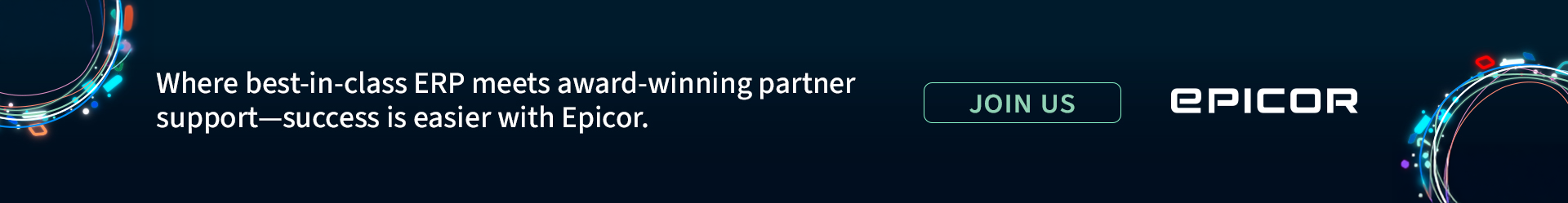The Real Meaning of Access
Reading is no longer a one-size-fits-all activity. For many people print text is not just inconvenient but impossible to engage with. That’s where accessibility features in modern reading tools begin to shine. These tools remove hurdles for those with dyslexia visual impairments or cognitive challenges turning reading into something more than decoding letters. It becomes a way in. A welcome sign instead of a closed door.
Audiobooks screen readers and adjustable font sizes have already changed how stories are experienced. But the evolution continues. Reading apps now offer voice controls, haptic feedback and background colour changes to reduce eye strain. These features do more than adapt text—they reshape the reading space into something flexible and kind.

Beyond the Basics
Accessibility is not about ticking a few boxes. True accessibility digs deep. It means giving a person not only the right tools but also the freedom to use them as needed. For someone with low vision the ability to enlarge text is helpful but the real breakthrough happens when a tool can reflow that text naturally without breaking the layout or skipping content.
Voice output and magnifiers work well when built into the same ecosystem. And cloud syncing makes it easier to carry a personalised reading setup across different devices. The aim is to reduce friction. When everything flows together without effort, reading stops being a task and becomes a space for thinking, dreaming and growing.
Between Project Gutenberg or Anna’s Archive, Z-lib often fills missing gaps for readers seeking works that are hard to track down in other formats. With e-libraries expanding collections daily access becomes less about physical reach and more about digital design. If the design works for all users then no one gets left behind.
Here’s where things get interesting. Some accessibility features now go beyond what many would expect from a reading app. Tools that adapt to readers in real time are becoming the new standard:
Text-to-speech with natural pacing
Instead of robotic narration newer tools feature voices with pauses inflections and tonal changes that mimic human speech. This makes the experience less tiring and more engaging especially for long reading sessions. People with dyslexia benefit greatly but so do multitaskers and those who learn better through sound.
Custom contrast modes
Some readers need higher contrast while others do better with softer tones. A good reading tool allows for both. These modes reduce visual fatigue and support longer reading sessions. They are especially helpful for people with light sensitivity or migraines who may find traditional black-on-white layouts painful to read.
Real-time highlighting
This feature allows the text being read aloud to be highlighted word by word or line by line. It reinforces the link between spoken and written language and helps readers follow along without losing focus. It’s particularly useful for those learning a new language or improving their literacy skills.
Adjustable reading speed
A fixed pace doesn’t work for everyone. Some readers need to slow things down while others process better with a quick tempo. Tools that allow speed adjustments provide a tailored pace that matches the user’s focus level or reading strength. This improves retention and makes reading less of a chore.
While these features offer comfort and support they also encourage independence. Readers can take control of their experience without asking for help or settling for less. That kind of freedom carries its own kind of dignity.
A New Chapter for Inclusion
E-libraries and reading tools have quietly become champions of inclusion. They don’t just offer books—they provide ways in. People who might never have opened a book in the past now have a shot at doing so without embarrassment or frustration. That changes everything. It opens up new interests new skills new ways of seeing the world.
In classrooms these tools level the playing field. A child who struggles with printed words can still follow the story and join the discussion. In care homes residents with fading eyesight can reconnect with their favourite authors. And in workplaces documents once out of reach become part of everyday conversation.
The beauty of these tools is their quiet strength. They don’t scream for attention but they make space for everyone at the table.
Nothing About Us Without Us
When designers listen to those who actually use these tools something special happens. Accessibility becomes intuitive. There’s a difference between features added as an afterthought and tools built from real insight. The latter tend to feel right from the start. They don’t get in the way. They just work.
E-readers that remember font size preferences across books. Apps that can shift from voice to touch in a heartbeat. Layouts that adjust to screen size without losing meaning. These aren’t just technical achievements. They are signs of respect. They show that reading is for everyone and that the tools made for it should match that promise.
As reading continues to evolve those small thoughtful touches will matter most. Because when a reading tool comes with accessibility features it doesn’t just carry text. It carries people.