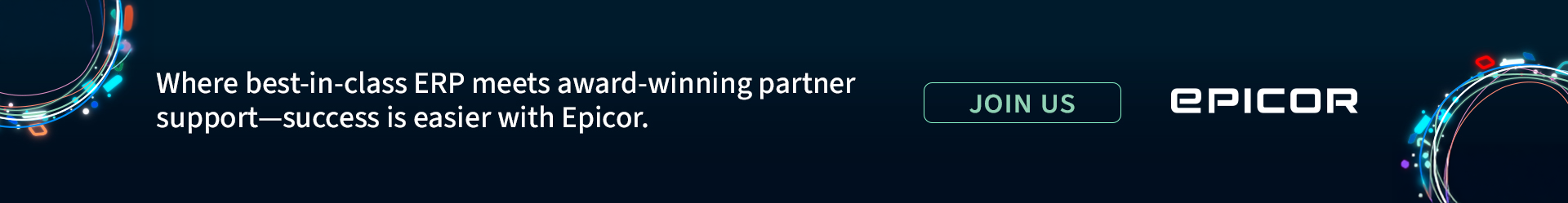Remember the rolodex? The little circular card holders that used to be the de facto corporate repository of customer contact information? Pretty funny, right? But as pathetic as it seems, today’s state-of-the-art SaaS CRM systems are often no more than a very modest improvement. Today’s CRM solutions will do far more than a rolodex, but we don’t always take advantage of those capabilities.
 Every CRM stores basic information about clients and prospects. But if that’s all your CRM does, you’ve really just built a scalable, massive rolodex. That rolodex may be 80M customers strong and instantly searchable, but it’s still just a glorified card file. The point of a CRM isn’t to collect names and contact methods; it’s to let you use that contact information effectively.These days, that means collecting digital data to understand what customers care about right now. Yet a surprising number of companies don’t add their customer’s digital behavior to their CRM and, when they do, don’t capture most of the interesting stuff.
Every CRM stores basic information about clients and prospects. But if that’s all your CRM does, you’ve really just built a scalable, massive rolodex. That rolodex may be 80M customers strong and instantly searchable, but it’s still just a glorified card file. The point of a CRM isn’t to collect names and contact methods; it’s to let you use that contact information effectively.These days, that means collecting digital data to understand what customers care about right now. Yet a surprising number of companies don’t add their customer’s digital behavior to their CRM and, when they do, don’t capture most of the interesting stuff.
Here are four steps to getting digital data into your CRM
Traditional Milestone Collection
The easiest place to start with digital data collection in your CRM is traditional milestone collection. Milestones occur whenever your customers do something important online. Making a purchase, downloading a whitepaper or generating a lead, are classic milestones. Milestones like these are nearly always coded and setup in your digital analytics solution already. They can be stored and represented very naturally as customer attributes inside the CRM. So it’s easy to get traditional milestones out of the core collection system and it’s easy to show them in the CRM system. What’s more, there’s usually precious little debate about what constitutes a milestone–Easy to identify, Easy to extract, Easy to insert and represent in the CRM.
The easiest place to start with digital data collection in your CRM is traditional milestone collection
Abandoned Funnel Collection
The next level of digital data for CRM involves capturing what people almost did. Abandoned funnels are critically important data capture points; in some respects, more important than traditional milestones. From a CRM perspective, when a visitor abandons a funnel, there is always work to be done. To capture funnel abandonment, you’ll need to decide what constitutes “starting” the funnel. When purchasing a product, the funnel start might be when you view a product aisle page (that contains many products of a specific type), when you view a product detail page, or when you cart a product. These are all plausible interpretations of starting a purchase. The broader the definition, the more CRM records you create but the less significant each will be. It’s always a balance, and you may decide to capture multiple levels of abandonment.
After all, visitors who get to product detail may warrant different follow-up strategies (e.g. re-marketing in display or site personalization on revisit) than visitors who actually cart something. Capturing the data in your CRM makes differentiated contact strategies possible.
The more detail you store in your CRM, though, the harder it gets. If you’re storing that someone viewed Product Detail pages and then abandoned, you need to decide how you’ll capture and store the fact that a visitor might have viewed two (or three or ten) such pages.
View Collection and MetaData
This brings me to the third step in capturing digital data in CRM system, collecting view information. With every digital view, visitors are telling you what they’re interested in and care about right now. Of course, not all Web pages are created equal. Someone viewing your home page isn’t giving you a ton of information about their interests. But if they view a page about 529 plans or Information Management Services or Notre Dame’s quarterbacks, they are telling you quite a bit. Think about your Website as a buffet of pages. What visitors choose to pick from the buffet is incredibly informative not only about what they are interested in, but also what they passed up.
Really good CRM collection will take advantage of these behavioral cues by collecting information about viewing behavior. Here, even more than with funnel abandonment, it’s important to think about what’s important to collect. CRM systems aren’t designed to collect large streams of behavioral data or to display and use them effectively. So you can’t just collect every page view a customer might have. Instead, you need to think about which pages are important behavioral cues and whether it makes sense to aggregate information into collections of viewing behavior. Instead of collecting views of every page about 529 plans, create a 529 interest score in your CRM and adjust the score based each visitor’s behavior.
This is also a place where data about pages becomes critical. Data about data is called meta-data, and the richer and more detailed your meta-data about what a web page is about and who it’s for, the better you can use it when building CRM integrations.
Preference Collection
The last frontier of digital collection for CRM is the capture of preference cues that show up in specific actions inside web pages. Suppose a visitor to an online travel agent sorts hotels by lowest to highest price while another sorts by hotel class (5 star on down). That sorting behavior tells you a lot about what kind of shopper they are. These subtle preference cues are common on today’s complex digital properties, but are rarely captured in CRM systems. In fact, preference cues aren’t usually captured in the underlying digital analytics solution which sources data to the CRM.
Digital analytics solutions have focused on page-level information to support reporting and dashboarding. Preference cues are mightily powerful for personalization and CRM, but they aren’t much use in dashboards. As a consequence, they’re often ignored.
Bottom line? The digital data you need for CRM is different than the data you need for reporting. To get this right, start by reviewing data collection in your underlying digital analytics solution with personalization and customer contact in mind. Look for places where digital behaviors express customer preferences like sorting behaviors, filtering behaviors, calendaring behaviors (which capture time preferences), searching behaviors and popup behaviors (places where the visitor got more information on a topic but triggering a popup) and make sure they get captured in the digital analytics solution and moved into the CRM system.
Summary
Getting full value from your CRM means using it as more than a giant electronic rolodex. The contact information in your CRM is useful when you know when to talk somebody and what to talk about. These days, doing that well nearly always involves the integration of digital data into your CRM. The easiest place to start is milestone data—knowing what visitor’s accomplished. Abandoned funnel data tells you what they didn’t quite accomplish. Viewing information, particularly with rich page meta-data, opens up a tremendous source of behavioral data about what your customers are thinking about right now. And you can extend that view by making sure that your digital analytics solution is setup to capture not just this page-based data, but the type of preferences and decision-points that are often revealed in the intra-page behavioral cues that come from the way people sort, search, filter and browse a digital property.
Author: Gary Angel, Principal, Advisory Services, Advanced Analytics – Digital Analytics