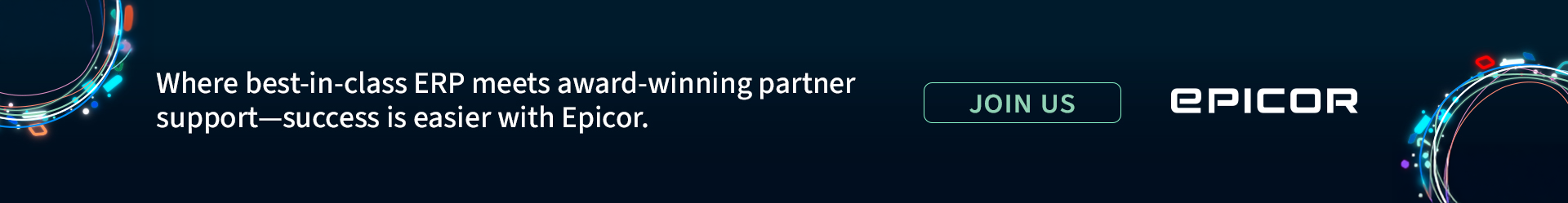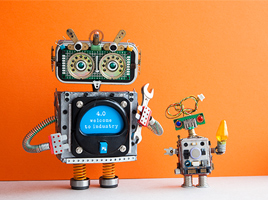About 53% of companies agree that they have minimal control over critical business data. It, therefore, becomes apparent that these companies are in dire need of optimized data storage and sharing solutions.
Cloud-computing or Software as a Service (SaaS) is a service that allows the sharing of software resources like applications through the internet. You can think of cloud computing like internet storage that users can access at their discretion.
Cloud-based ERP software, on the other hand, is a service that enables users to use enterprise resource planning on cloud platforms. In doing so, businesses can manage daily business activities and streamline workflow. A cloud-based ERP software combines various business processes and facilitates data flow and collaboration between them.
In this post, we’ll be expounding on what cloud-based ERP is and how it can benefit your business.
What Are Cloud-Based ERP Systems
Before defining what cloud-based ERP systems are, it’s a good idea first to explain what an ERP is. ERP or enterprise resource planning is a type of business management software instrumental for overseeing a business’s day-to-day operations. The ERP takes care of project management, risk management, accounting, procurement, and other business-related tasks.Cloud-based ERP systems are enterprise resource planning solutions on cloud platforms. That means you can use the ERP systems through the internet without installing the application software on your device.
The major difference between cloud-based ERPs and on-site ERPs is the flexibility of access. You can gain access to cloud-based ERPs anywhere provided you have the proper credentials and a stable internet connection. On the other hand, you’ll need to install the software on your device with on-site ERPs or use a device with the software.
It’s All in the Clouds
As mentioned earlier, cloud-based ERPs are ERP software in the “cloud”; or the internet. Cloud computing isn’t anything new in the computing or business world, for that matter.
As of 2019, the cloud market was worth a staggering $266.0 billion, with an upward trend. Some of the most popular cloud services include Google Drive and Samsung’s Dropbox, among others. Cloud ERPs work just like your iCloud or Google Drive, but instead gives you access to and ERP software and not the files you stored on the cloud.
With an internet ERP, you have to install the ERP software on your device then subscribe to an ERP vendor who facilitates their services via the internet.
Benefits of Cloud-Based ERPsCloud ERPs are immensely beneficial, especially for small and medium enterprises. Here are a couple of benefits of using cloud-based ERPS:
Easier to Maintain
Since you don’t have any on-site ERP infrastructure, you have no responsibility to maintain any hardware or software. Sometimes hardware and software maintenance for on-site premises can run up your tab, especially if you own a small business.
With internet ERPs, the ERP provider takes care of all glitches and bugs within the system. That way, you can take care of more important aspects of your business while the vendor resolves issues with the ERP.
Seamless Data Transfer
If you’ve ever sent a word document via email, then you understand how easy data transfer through the internet can be. With cloud ERPs, you can effortlessly share your data with all your employees without meeting physically.
Be Better Updated
You can keep up with the latest software and technologies if you adopt a cloud-based ERP system. That’s because the vendor is likely to issue fresh updates and updates every once in a while. With on-site ERPs, you’ll have to keep updating them, or else they’ll go obsolete.
Lower operating Costs
An on-site ERP is a very costly prospect, and most small businesses may be unable to match the price. First, you have to purchase the ERP software and the hardware to run it.
You also have to hire employees to install and manage the ERP. If you sum up the costs, having an on-site ERP could dent your bank account.
All you have to pay for a cloud-based ERP is a monthly fee, and you’re good to go. You don’t have to pay any employees or pay for any upgrades and maintenance. Compared to on-site ERPs, cloud-based ERPs are way more budget-friendly for businesses.
Better Data Security
ERPs process critical business information. It would be devastating if the information fell into the wrong hands. Enforcing data security measures may be somewhat difficult for on-site premises because it depends on your internal cybersecurity setup. Cloud-based ERPs have robust security protocols to protect your information and keep cyber attackers at bay.
What to Look for in an ERP vendor
There are plenty of internet ERP service providers, but only a handful can give you the services you need to improve your workflow. Here are a few qualities to look out for in an ERP vendor.
FlexibilityFlexibility is a factor you should never overlook especially if you have remote teams or branches. The ERP vendor should be flexible enough to accommodate more features that meet your business needs.
Reputation
Before you sign any agreement with the ERP vendor, make sure you’re dealing with a reputable firm. Make sure you look at reviews or testimonials to get a picture of the type of company you’re working with. Make sure you do your homework on the ERP vendor to avoid regretting your decision.
Mobile-Friendliness
The average person spends about 3 hours 15 minutes on the phone every day. That’s about a third of your day that you spend on the phone. Instead of trying to finding out which is better between hbo max vs hbo now, you could be streamlining your workflow with cloud-based ERP software.
Embrace Cloud-Based Business to Improve Conversions
Adopting cloud-based ERP solutions may be just what you need to take your business to the next level. However, make sure you pick the right ERP vendor to get your money’s worth. You can even look for a custom cloud-based ERP for your business if you can afford one.
There’s plenty more where that came from. For more informative reads, be sure you check out the other pieces on the site.