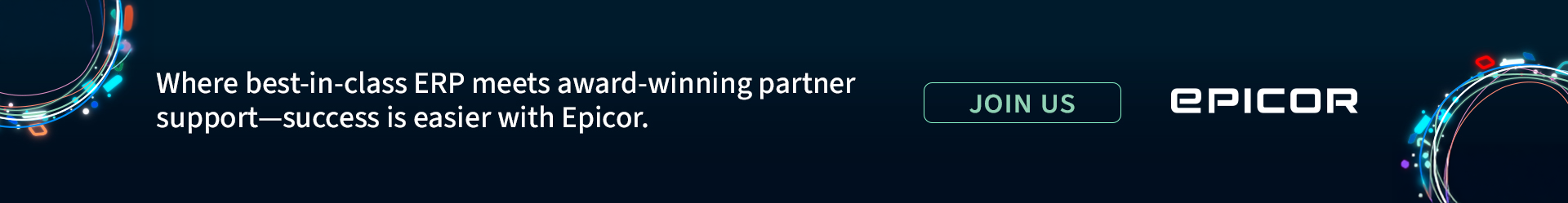Most sales leaders know that great customer relationship management (CRM) tool can be invaluable. It can help you in increasing sales, saving time, and producing an accurate sales forecast. But, despite these benefits, some sales leaders can be hesitant to switch their outdated CRM for a new one.
But having the right program is a necessity in today’s competitive sales atmosphere. While implementing a new CRM can be a daunting task, it doesn’t necessarily have to be that way. In order to switch it seamlessly, it just takes a bit of foresight and planning.
Here is how sales leaders can prepare for a new CRM.

Get Your Team Excited for CRM
First off, you need to make sure your reps will actually use the new CRM. No matter how great a tool is, if no one is using it, it won’t be a good return on investment. Host meetings with your team about how implementing a CRM is going to help them directly. Make sure that everyone is included in the process so that they feel that they are a part of the switch. Plus, if your team has never used before, simply talking about it as a team can help to ease any fears or concerns that they may have.
Incentivize Your Team and Keep them Accountable
Provide your team with a reason to use your new CRM. Make sure to recognize people who are having great success with using the program, and who are taking full advantage of it by using it often. These incentives don’t have to be big either try giving away scratch tickets or gift cards. You can also make it a team-wide incentive by saying that if everyone is successfully using it that you will have a team outing or party! This way, your team members will keep each other accountable.
The need for incentives will actually decrease over time. This is because the amount of increased deals (and therefore commission) are incentive enough to keep teams using the CRM.
Not only do you need to provide your team with a reason to use your CRM, but you also need to keep them accountable throughout the process. A good one gives you visibility into what your team is doing, and how much they are actually using it. If you see that a team member is not using, it’s up to you to figure out why and to address the situation.
Figure Out Your Company’s KPIs
Before you implement your new CRM, you need to determine your key performance indicators (KPIs). KPIs are measurable values that demonstrate how effectively a company is achieving key business objectives. Organizations use KPIs to evaluate their success at reaching targets.
This doesn’t have to be a difficult task and it’s more than likely that you already have a good idea what these are. Set targets for the number of calls your reps should make, the length of the sales cycle, the number of follow-ups with each prospect, and whatever else you think is important. Write all this down, and then let your CRM take it from there. Make sure your new one comes jam-packed with intelligent sales reports that help keep you on top of all your KPIs.
Know Your Use Case, Dream Big
Anything is possible now with the addition of artificial intelligence to CRM. There are a plethora of different ways you can use yours. CRM capabilities are constantly expanding, and there may be ways you can use yours that you had never thought about before. Gone are the days where CRM is a simple database that holds all your contacts, the best CRM’s are fully customizable to your needs and use artificial intelligence to help automate your sales process.
Ask yourself a few questions before you implement your CRM: How can this technology help us? Who can use this technology? How will each person be using it? For example, a lot of companies don’t have their Customer Support teams using their CRM, when it can actually be extremely useful for creating reminders to follow up or to create tickets.
Host a Team-Wide Training
Making sure that people on your team know exactly how to use your new CRM is the key to a smooth start. So, you should hold a team-wide training with everyone where they can voice concerns or ask any questions they may have. Be sure that training is included with the one you select. Don’t take on extra work for yourself, but make sure your staff is fully supported.
And, once the CRM is up and running, training doesn’t end there. Use the training you gave to your team when you first implemented the CRM to train new employees, and to get them off to a good start from the beginning.
Give Your Team Reference Materials
Training can’t end with one singular meeting. To ensure continual success, you need to give your team a variety of materials that they can reference at any time. This way they have support as everyone becomes more familiar with the process and technology. But, it’s not up to you to create these materials. A good CRM will provide everything you need.
You should make sure that your team is able to easily get any questions that they have answered.
Update (or Create) Your Sales Process
Before your team starts actually using the CRM, make sure that you have developed a robust sales process that utilizes all the incredible features that your CRM has to offer. For example, you will want your sales reps to start by creating contacts for each prospect Then, you’ll want to make sure they are following up regularly, and updating contacts when deals are won or lost.
This process should be used every single time, without much adaptation. And, once it’s developed, your CRM can ensure that it is automatically followed through by guiding your reps through the process.