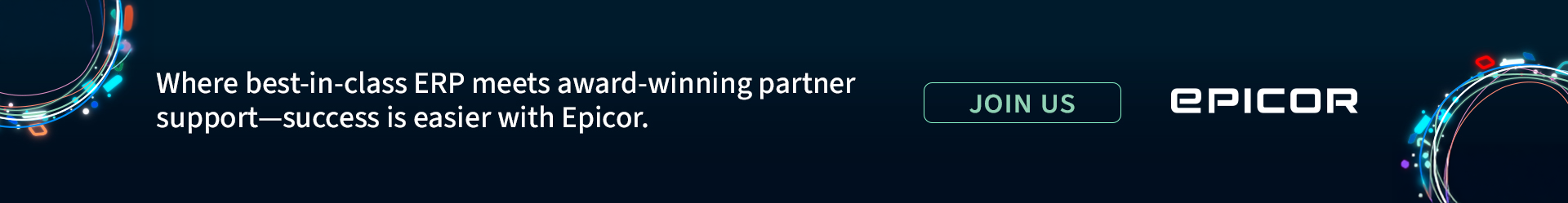Sharp Tooling Solutions specializes in the design and construction of CMM fixtures, check fixtures, quality assurance fixtures, prototype weld fixtures, bonding and assembly tooling, tooling models, and more for the automotive, aerospace and defense industries.

At Sharp Tooling Solutions, quality is more than a measurable system; it is a fundamental part of their daily processes. They encourage their employees to innovate, go the extra mile, and to think like entrepreneurs. As a result, Sharp Tooling Solutions offers the capabilities of a world-class manufacturing facility and the flexibility and responsiveness of a small business.
Located in Romeo, Michigan, Sharp Tooling Solutions implemented Global Shop Solutions ERP software in 2019 to improve their processes and simplify their manufacturing.
To learn more about Sharp Tooling Solutions, call 1.586.752.3099 or visit www.sharptoolingsolutions.com.
ERP software can do amazing things for today’s manufacturers, including facilitating near-perfect inventory counts and tracking job costs with remarkable precision. Despite ERP’s ability to simplify manufacturing, it’s good business sense to wonder if there is a downside to investing in the software. Our customers will tell you there isn’t. In fact, many say the only thing they would change would be making the decision to implement ERP sooner.
What held them back?
The stigma of implementation. The process takes much longer than expected, mistakes are made, and costs escalate.
Our experience, based on more than four decades of successful ERP implementations, is that none of these problems have to happen. In fact, the process can be surprisingly painless if the project is structured and run by experienced experts such as the implementation specialists that Global Shop Solutions employs.
In the last four years alone, we have successfully implemented our ERP software in more than 1,000 manufacturing facilities around the globe. To illustrate that ERP implementation can be done on time and within budget while achieving the planned results, we would like to relate the story of our recent implementation with Sharp Tooling Solutions, as told by Brett Cisneros, IT Manager at Sharp Tooling Solutions.
Moving into the 21st Century
Sharp Tooling Solutions is a full-service supplier for the aerospace, automotive, and defense industries, specializing in the design and construction of fixtures and tooling. Located just north of Detroit, Michigan they are AS9100 and ISO 9001 20015 certified and use the latest technology to manufacture high-quality products for customers worldwide. The custom tools made by the company’s roughly 100 employees take anywhere from two weeks to eight months to finish, with an average of 20+ tools being shipped each week.
The company is most proud of their commitment to excellence, as exemplified by their 100% on-time delivery rate and quality product rate with Lockheed Martin. Sharp Tooling Solutions delivers a quality product on-time, every time to one of their most important customers – and you can too.
Sharp Tooling was tired of operating with multiple systems that lacked continuity and inhibited corporate growth. The management team wanted to improve production processes and forecasting and was searching for an ERP system that would combine their existing accounting-only system and separate the 3rd-party time clock used to collect payroll hours. Global Shop Solutions provided a total system that matched with Sharp’s ‘tool-shop’ manufacturing practices, including robust inventory and scheduling modules that allowed for the elimination of redundant Excel spreadsheets. At this point, we’ll let Cisneros tell the story in his own words.
What motivated Sharp Tooling to install an ERP system in the business? What was the company feeling – and what were you feeling as the IT manager – when you decided to find an ERP system?
From a business perspective, we needed to become more organized and efficient. In particular, we wanted to be able to put our manufacturing processes, accounting, and logging payroll hours all under one user-friendly software package.
Sharp has a history of continuous improvement. To help manage growth objectives, we searched for a system that would eliminate inputting redundant static data, combine processes, and help us comply with AS9100 quality requirements for control plans. Global Shop Solutions not only fit perfectly with those objectives, but we were able to commonize standard forms for quoting material purchasing and shipping.
What led to your decision to select Global Shop Solutions ERP software?
We looked at several different ERP products, and Global Shop Solutions stood out from the rest, most notably in the area of customer service. We were impressed with the short wait times for service calls to be completed, and we liked the fact that 24-hour technical support is based in the U.S.
Second, we found the software interface to be simple and easy to navigate. As a company, most employees learned to use the software in a short time.
Next, we wanted to make sure the company was credible and trustworthy. I turned to Google, and all my searches returned positive results. I found video after video of customers similar to our business with positive feedback and experiences with Global Shop Solutions. A timeline on your website explained the history and growth of the company over 40 years, giving me confidence that we wouldn’t have to go through this process again.
Finally, Global Shop Solutions ERP software comes with all the modules offered, whereas other ERP systems are purchased in a more a la carte manner. We wanted the peace of mind of knowing we wouldn’t have to be constantly adding modules and features every time we wanted to do something new.
Breaking Down a Successful Implementation
You didn’t waste any time getting started. Describe how the implementation process went for Sharp Tooling Solutions.
We began installing the server and client desktops in our facility within a week of acquiring the software. We worked with your Project Manager (PM) to set clear goals based on what we wanted to do with the software, and then set up a training schedule with the appropriate Consultants. We also set up a weekly phone call with the PM to monitor how the implementation was proceeding and resolve any issues.
We attended your ERP Boot Camp in Texas, which is free for any customer. Touring the Global Shop Solutions facility, seeing the other customers you work with, and meeting with the owner and CEO (Dusty Alexander) convinced me we made the right choice. The first morning, Dusty welcomed the entire class to the training and spoke eloquently of his company’s commitment to helping all of us have a successful implementation.
I later found out Friday Features is one of his favorite parts of the week and is fully invested in the company that his father founded. Since then, we have developed a personal relationship with the group of people who helped us go live, and getting in touch with any of them is a breeze.
Were you satisfied with the system setup and support received from Global Shop Solutions during the implementation?
Absolutely. The consultants were all very friendly and responsive to our needs. As long-term Global Shop Solutions employees, they brought a wealth of knowledge and ideas to the table to get us up and rolling. They also put the right people with the right experience in place based on our needs, which set us up for a successful implementation.
From an internal standpoint, what worked well for you during the implementation process?
I realized early on that our employees had varying levels of computer experience. The best thing I did was spend some time creating Global Shop Solutions’ operating instructions for our employees. I created a step-by-step PowerPoints for each module and each department so people would have a quick reference guide. Some people used them briefly and then took off on their own with minimal help. Others were still using them after two months, usually, if they forgot a screen or were performing an infrequent task.
The time I invested in learning Global Shop Solutions’ terminology and understanding the flow charts also paid off. Once I understood how the process of the job from start to finish and how each module impacts the workflow, things really began to click for me. I’d recommend new users create a folder for all their uploads. Once you create and map the correct spreadsheets, static data can be uploaded very quickly. It’s easy to do once you see the process.
In hindsight, what would you do differently with your ERP implementation?
I would put more emphasis on making sure everyone involved in the implementation process had flexible schedules. As time went by, we learned the importance of setting aside hours from our regular roles to ensure we stayed on schedule.
I also wish I had taken advantage of Global Shop Solutions’ Real-Time Implementation Portal a little more. They consist of detailed checklists of things to do that can be a little overwhelming when looking at them from the 10,000-foot level. However, they are very strategically organized, and a “must-have” at Go Live. I’d also recommend getting the Shop Floor Data Collection stations out on the floor and everyone practicing as soon as the implementation plan is created. The employees that took it seriously during “pre-Go Live” have had zero issues.
Onward and Upward with Global Shop Solutions ERP
Now that you’ve been using the software a while, how has it changed your business?
Since Go Live, we have slowly let go of our Excel spreadsheets. We’re not totally paperless, but we have cut way down on the amount we use and all employees see a paperless future. It surprised me a bit to discover how hard it can be to let go of old ways of working, even when we know they are holding us back. At times, we assumed the software couldn’t replace some of the documents we relied on. Turns out we just needed a little additional training to get the outputs we needed and understand some of the advanced features.
Now that your people are comfortable using Global Shop Solutions, what is Sharp Tooling Solutions doing to increase employees’ knowledge and skills regarding the software?
We encourage all personnel to review their training documents. Also, every menu item has an extensive list of the help that can be very useful.
I personally attend Friday Features on a regular basis. These are live, one-hour online training classes that focus on a specific Global Shop Solutions function. It’s like getting free consulting! You can also access the archived Friday Features from previous years. When you want to learn more about how to use the software, there is no shortage of resources to choose from.
Have you used any of the software’s customization features to make certain screens or programs align better with the way you do things?
Yes, we have customized the software. Internally we didn’t have the ability to do it ourselves, so we had Global Shop Solutions do a few things for us. For example, all our tooling is “one-off” custom tooling. During implementation, we scheduled a two-day onsite visit with Global Shop Solutions’ Continuous Improvement Team. Two employees came to our plant and created special programs for us to simplify and automate some daily tasks.
And here’s another thing we really like about Global Shop Solutions; the programs the Continuous Improvement Team created for us – and those they create for other customers – become available in their online Application and Reports Center (ARC) store. Think of the Google Play Store or Apple App Store and all the free apps to download and try. ARC is the place to do that with Global Shop Solutions applications. They’re constantly adding new applications to make life easier for their customers.
What are you and others in the company feeling now that you have a reliable ERP system?
We are in a growth trajectory, and with the Global Shop Solutions ERP system, we realize simplified process improvements in quoting purchasing, and adherence to quality requirements. Across the board, those improvements translate to greater customer satisfaction.
From a personal standpoint, I love my job. I look forward to coming into work every day and the company as a whole is moving in a very positive direction. Life is good!
Do you have any final recommendations for our readers?
When building your “test” company code for training purposes, try and get as much realistic data as possible into the system. Use part numbers and work order numbers that your employees are used to seeing. Having a nice clean company test code helped our team transition smoothly into the live code at Go Live.