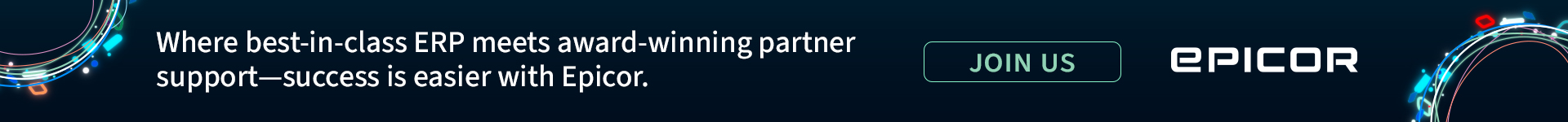Take these essential steps to achieve end-to-end sales tax compliance
The world of sales tax can be extremely confusing — sometimes even more so if you’re in the software industry — but getting it right is crucial for success. As your business evolves, your sales tax obligations may also change or expand. And when that happens there are typically five steps you need to take in order to ensure you’re compliant at every stage of the sales tax cycle. To help, we’ve identified the five steps for managing sales tax that all companies should take to achieve compliance. Be sure to pay special attention to Step 1 and Step 3, as these are especially relevant and can be even more challenging for those in the software industry.
- Step 1: Know where your business must collect and remit sales tax
- Step 2: Register to collect and remit sales tax
- Step 3: Calculate the correct sales tax amount
- Step 4: Track and manage exempt sales
- Step 5: Remit sales taxes to the tax authority
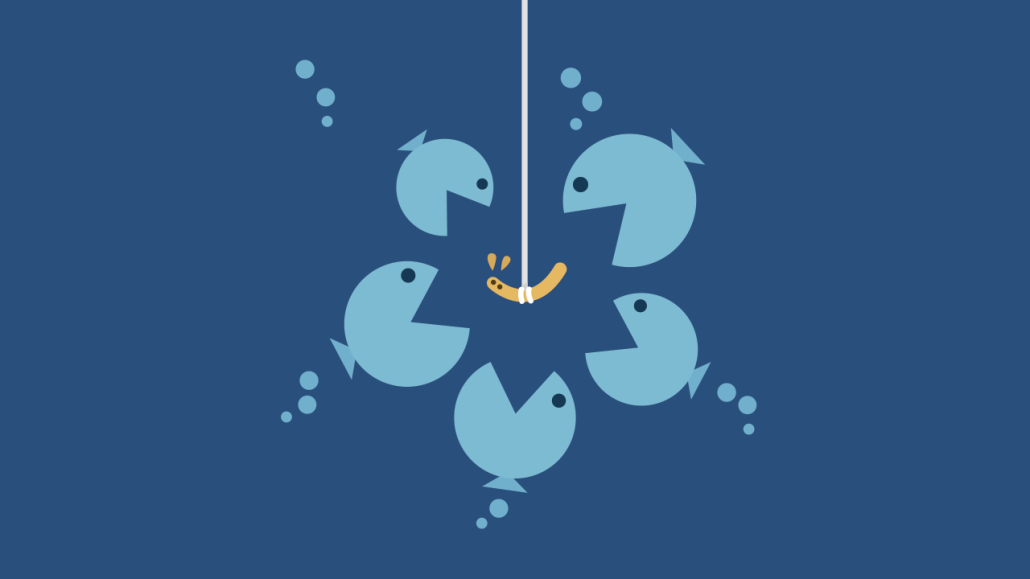
Step 1: Know where your business must collect and remit sales tax
You may not need to collect and remit sales tax everywhere, so determining where your business is required to collect and remit is the first step to sales tax compliance. The connection that establishes a business obligation to collect and remit tax is a concept known as nexus. Many business activities can create a nexus obligation with a tax jurisdiction, including having physical locations, remote employees, affiliate relationships, or economic activity in that tax jurisdiction.
There are a few business activities that software vendors should pay close attention to, as they tend to be some of the more common triggers for establishing a nexus obligation. These include hiring new or remote employees, launching new products, and migrating products or services to the cloud. While many industries may encounter these business changes, software companies tend to do them more frequently.
- New employees: Hiring new employees or remote staff — including contractors — establishes nexus in many states. Software companies tend to grow rapidly and thanks to technology, aren’t limited in where they hire. Many have a workforce spread across the country, so this business activity is often a nexus triggering event for software companies.
- Launching products: Any time a software company launches a new product or expands into a new market, there’s an opportunity for new customers in new locations. But expanding or launching new products or services into new markets can also create a new nexus obligation. Due to the recent rise in economic nexus laws, many states now base nexus obligations on economic activity, including reaching sales and/or transaction thresholds.
- Migrating products or services to the cloud: Migrating existing products or services to the cloud and/or starting to sell new products or services online might create nexus in new jurisdictions. Some jurisdictions include digital goods and services in their economic nexus thresholds, while others don’t. If you sell cloud software or services, you need to understand what types of sales are included for jurisdictions with economic nexus thresholds.
WHAT TO DO
You first need to understand the business activities that can create a nexus obligation, then review your business activities to determine where you may have a requirement. The business activities highlighted above are just a few of the ways you can establish a nexus obligation, so it’s important to understand the entire list. Also, be sure to stay informed of changes in legislation that may affect state and local tax jurisdictions as nexus laws change frequently. Avalara has many resources to help you understand the concept of nexus and how it relates to software sales, as well as resources to help you stay up to date with changes in nexus-related rules and policies.
RESOURCES FOR MORE DETAILS
- Know your nexus
Review the various ways nexus can be established to determine where and when you need to register, collect, and remit sales tax. - Sales tax laws by state
Learn about the variety of sales tax laws. These guides provide detailed information on what activities trigger nexus in each state. From here, you can access more information on specific sales tax laws in greater state-by-state detail.
HOW AVALARA CAN HELP
If you’re unsure about current or expanding sales tax reporting obligations for your software business, the Avalara Professional Services team can help. We offer a free nexus assessment and ongoing nexus monitoring to help you decipher where you need to collect and remit sales tax and ensure you’re ready for Step 2.
Step 2: Register to collect and remit sales tax
After you determine where you have nexus, and subsequently where you need to collect and remit sales tax, you must register in the appropriate tax jurisdiction. Unfortunately, the process, forms, and requirements to register aren’t the same for all state or local tax jurisdictions. In most jurisdictions, you must register prior to legally collecting and remitting sales tax from your customers within each separately administered tax jurisdiction, so be sure to take care of this step before moving to Step 3.
It’s important to note that if you realize in Step 1 that your software business previously established nexus in a jurisdiction where you’re not registered and collecting sales tax, you may have a past tax liability that has gone unaddressed. To rectify this situation, you may need to take additional steps to become compliant with the tax jurisdiction, such as backfiling unpaid taxes or participating in a voluntary disclosure agreement.
WHAT TO DO
Understand where you need to register and what licenses, forms, and registrations need to be completed before you start collecting and remitting. All states and jurisdictions are not created equal when it comes to getting set up, so it’s critical that you’re aware of the individual specifications for businesses that produce and sell software.
RESOURCES FOR MORE DETAILS
- Sales tax registration 101
Read this article to get an initial understanding of what’s involved with registering in new jurisdictions to collect and remit sales tax. - Understanding sales tax vs. seller use tax
Discover the difference between a sales tax obligation and a seller use tax obligation.
HOW AVALARA CAN HELP
If you’ve established nexus and need to register to begin collecting and remitting sales tax, our Avalara Licensing service can get it done in a snap. With Avalara Licensing, there’s no need to navigate the forms and registration requirements yourself because we can help with the entire registration process. With registrations complete, you’ll be ready to tackle Step 3.
Step 3: Calculate the correct sales tax amount
Once you’re registered in the tax jurisdictions where you have a nexus obligation, you’re ready to start calculating and collecting sales tax. There are more than 13,000 tax jurisdictions in the United States, and each jurisdiction has different tax rates and product taxability rules, so it can be difficult to know what tax rate to charge.
When it comes to software sales, there are many variables that impact whether a jurisdiction imposes sales tax. Is the software delivered physically or digitally? Is it custom or pre-canned software? The list of variables goes on.
The complexity of product taxability within the software industry can create more work and confusion for software vendors. Although it can be difficult, it’s crucial to get it right so you avoid collecting tax when software is exempt, but ensure you’re collecting tax when software is taxable.
To help illustrate the complexity and the variety of ways states approach enforcing the taxability of software, we highlighted three states below. To see a comprehensive state-by-state software taxability report, read our software taxability by state guide.
Hawaii — All software is taxable.
- Prewritten software delivered on physical media Taxable
- Prewritten software delivered electronically Taxable
- Customization of canned software Taxable
- Cloud services — SaaS — service agreement Taxable
- Custom software delivered on physical media Taxable
- Custom software delivered electronically Taxable
Arkansas — In general, software is exempt.
- Prewritten software delivered on physical media — Taxable
- Prewritten software delivered electronically — Exempt
- Customization of canned software — Exempt
- Cloud Services — SaaS — service agreement — Exempt
- Custom software delivered on physical media — Taxable
- Custom software delivered electronically — Exempt
New York — Software is split 50/50 between taxable and exempt.
- Prewritten software delivered on physical media — Taxable
- Prewritten software delivered electronically — Taxable
- Customization of canned software — Exempt
- Cloud Services — SaaS — service agreement — Taxable
- Custom software delivered on physical media — Exempt
- Custom software delivered electronically — Exempt
WHAT TO DO
Ensure you understand the variables that go into determining a tax rate, such as tax jurisdiction rules and product taxability for what you’re selling. Set up a solution that can map appropriate tax rates to the types of software you sell and how it’s delivered to every state where you have nexus. This includes accurately applying the various rates and regulations in each state, because each state has its own rules. Have a plan in place to efficiently and appropriately apply the tax rates on your software transactions.
RESOURCES FOR MORE DETAILS
- Software taxability by state
A state-by-state guide to the taxability of software products and services. Learn how each state defines taxability for various types of software. - Understanding geolocation and its impact on tax calculations
ZIP code–based calculations don’t go the distance when determining appropriate tax rates across tax jurisdictions. Watch this video to learn how geolocation technology helps ensure the most accurate rate possible.
HOW AVALARA CAN HELP
If you don’t already have Avalara AvaTax working behind the scenes, you’re missing out on automated sales tax calculations — in real time. AvaTax uses predefined tax codes to ensure that based on the type of software your business sells, the appropriate tax rate is applied if the software is taxable in a specific jurisdiction. If you haven’t used the Avalara Tax Code finder to identify the tax codes for your type of software, we recommend checking it out. With automated sales tax calculations and product taxability taken care of, move on to address exempt sales in Step 4.
Step 4: Track and manage exempt sales
Depending on the nature of the business or the intended use of the item for sale, a business may be exempt from paying sales tax on a transaction. For example, many states don’t require nonprofits and government agencies to pay sales tax. In addition, products or items intended for resale are typically exempt from sales tax in some states. Regardless of the reason for an exemption, the seller must collect and manage an exemption certificate to validate and confirm why sales tax wasn’t collected. Failure to produce up-to-date documentation during an audit may leave businesses open to penalties and fines.
WHAT TO DO
If your business deals with exempt sales, make sure you have a process in place to collect, track, and validate exemption certificates from your buyers. Neglecting to collect tax coupled with missing or expired exemption certificates is one of the top reasons businesses are assessed penalties during an audit. Ensure your process doesn’t leave you open to this risk or cause you headaches by inaccurately charging sales tax when a sale should be exempt.
RESOURCES FOR MORE DETAILS
- Common errors with tax-exempt sales
Watch this video to learn more about three common ways businesses make errors with tax-exempt sales. Exempt sales can trip up even the savviest business. - The ultimate guide to exemption certificates for sales tax compliance
Learn the basics of sales tax exemptions as well as common ways you can open yourself up to compliance risks and potentially costly fines and penalties.
HOW AVALARA CAN HELP
To successfully handle exempt sales, you need a strategy to collect, store, manage, and renew exemption certificates effectively and efficiently. Avalara CertCapture can ease the burden of managing exemption certificates with an automated cloud solution that improves process and delivers a better customer experience. After you get a handle on your exempt sales, it’s time to remit sales tax to the appropriate tax authority in Step 5.
Step 5: Remit sales taxes to the tax authority
Now that you’ve collected the appropriate sales tax amounts, it’s time to remit those funds to the tax authorities. Each tax authority has unique regulations around sales tax remittance, including when sales tax returns are due, how they should be remitted (either via paper returns or electronic returns), and the frequency returns must be remitted to the tax jurisdiction.
WHAT TO DO
Ensure you understand the filing requirements for each jurisdiction where you collect tax and have a plan or solution in place to file those returns when they’re due. Determining your sales tax liability for your software business, what tax forms are required, and how to remit the tax can be incredibly time consuming, so make sure you have dedicated resources for this every filing period.
RESOURCES FOR MORE DETAILS
- States and dates
This handy guide lays out important state-specific information including sales tax holidays, early filing discounts, remittance due dates, payment requirements, and forms, so you can ensure you’re filing correctly. - The Tricky 10: Complex states for sales tax filing
All states are not the same when it comes to sales tax filing. Some have more complex rules and regulations. These tricky 10 states tend to have the most burdensome filings.
HOW AVALARA CAN HELP
Avalara Returns can handle sales tax filing and remittance on your behalf — automated, easy, efficient. Avalara Returns seamlessly uses transaction data to automatically prepare all your filing needs — paper or electronic. It’s important that any filing and remittance process scale with your growing business so you file more accurately, on time, and qualify for available early payment discounts.
It’s time to get compliant with Avalara
As you can see, sales tax compliance for software vendors can be a tricky subject to master. But with Avalara you can relax knowing we’ve got you covered when it comes to end-to-end sales tax compliance with an integrated solution. Avalara is here to help you determine your nexus obligations, register in the necessary tax jurisdictions, calculate sales tax, manage exempt sales, and ultimately file and remit your returns.
Your sales tax obligations can continue to evolve as your software business changes. Avalara’s automated tax solutions ensure you can keep up with new rules and regulations on software products and services as they arise and continue to be compliant, even as your business grows. Learn more