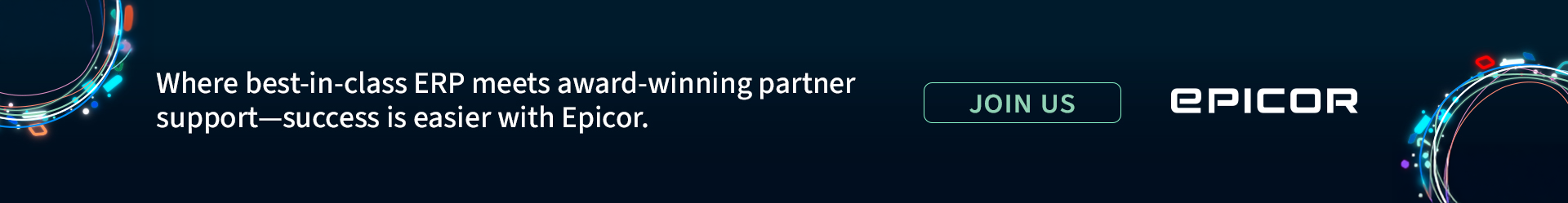The ERP Implementation brings indisputable benefit for the business. However, with the possibility of customization and accompanying cloud and server technologies chances for success are getting higher. Our task is to figure out the differences between two versions of Acumatica ERP and the challenges we face while implementing each of them.

What is ERP Customization?
ERP Customization is a modification of an ERP system that includes custom coding and some version of the special implementation that is often unique to the solution. When you customize an ERP system, you create absolutely new functionality in the software. This process requires the skills of software development and coding, as well as profound knowledge of the product. For example, our developers have experience with Acumatica, Sage, and Dynamics. In the text below we share our minds with you.
Cloud and server versions of ERP customization
The biggest distinction between these two versions is how they are deployed and accessed but there are also some other issues to pay attention:
The cloud version
- software is hosted on the vendor’s server and can be reached through the web browser;
- doesn’t need additional hardware investments;
- data security depends on vendor;
- allows more stability and updates from the vendor;
- is fast in implementation.
The server version
- software is installed on the company’s servers and computers or it can be bought from Amazon or similar companies;
- data security depends on the company;
- has a great ability for customization;
- allows more control over the implementation process to the company
- It takes more attention to integrate the new version with the existing system.
What are the differences between the customization of both versions?
In general, it is difficult to compare the differences between ERP versions of various developers. Some projects benefit from the cloud version, while others successfully use the server one. To explore the difference, we’ll take the case of Acumatica ERP which has both versions.
While analyzing them, the following features can be distinguished:
- The cloud version is located on the vendor’s server and requires periodic updates. If customization affected the basic functions of ERP, then it also needed to be updated. The server version is located on the customer’s server and only he decides whether to update an ERP or not.
- In the cloud version, the customer may not have paid access to the database. Therefore, the developer is limited in his actions. In the server version, the owner himself opens access to anyone who needs it.
When we have to choose an option for a new ERP system, there are many ERP versions for all types of businesses. Cloud-based models make the software accessible but sometimes have little limitations in customization and potential security concerns. In its turn, the installed ERP systems are advantageous in customization and control but sometimes are more expensive and don’t support mobile. But generally, it depends on the specific needs of the business.
Summing up, it can be claimed that despite the various ways of installing Acumatica ERP, the difference in customization is insignificant. The main thing is to have full access to the database and the ability to delegate it. We advise you to discuss the possibilities of customizing your ERP with an integrator company in advance.
Which version is more preferable for the developers to work with?
Cloud computing is becoming more popular since it offers companies scalability and the ability to save resources and money. But based on the Acumatica ERP experience, both versions are comfortable to work with. Both versions allow the company to integrate the necessary functions into one system and process across the entire system.
However, we must admit the fact that every business is unique, and so are the functionality of their software development processes and the choice of the version of ERP customization. In the end, the business gets a competitive advantage by presenting different and better products and not by integrating the same workflow.
If you have any questions about customizing ERP, let’s discuss!