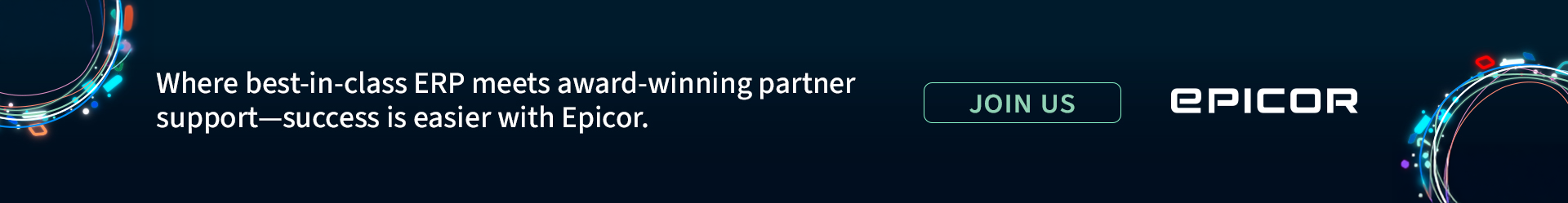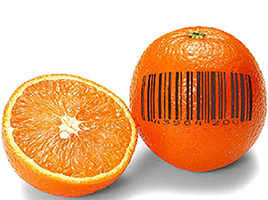Even the best app features won’t matter if users get lost trying to use them. If it feels clunky or confusing, they’ll leave fast. That’s why your user flow matters. It’s the path people take from signing up to actually enjoying your app. And if that path has too many bumps or detours? They won’t stick around.
Today, users want things to work smoothly. No delays. No guessing. No jumping through hoops just to log in or find what they need. If you’re aiming for growth, your user flow can’t be an afterthought—it needs to feel natural and easy from the very first tap.
So let’s go over a few simple but smart ways to make that flow better, without overwhelming your users.

1. Simplify Onboarding Without Sacrificing Security
Getting started on the app shouldn’t feel like a chore. If your onboarding is slow, messy, or too demanding, users will likely walk away before they even experience what your app can offer. So, break things down into small, manageable steps. Let users sign up with just the basics, and collect more details as they explore.
But don’t forget about security. Long, complicated logins can frustrate users. Tools like passwordless login or social sign-ins make things smoother. Platforms like Auth0 are common.
However, the lack of customization options has compelled developers to look for Auth0 alternatives to create a better user experience. For example, Supertokens is an open-source platform that gives more control, especially when you want secure sessions and easy MFA without limits.
The easier you make onboarding, the faster users dive into the experience, and the more likely they are to stick around.
2. Use Micro-Interactions to Guide Users
Good user experience design is about the details. Micro-interactions, and other subtle visual cues, such as button animations, hover effects, and having a tip or tooltip, invite the user to go through your app. They answer your users’ questions without needing an additional click.
For example, if you have a form that requires a certain password style, don’t wait for the user to click submit and get an error. Instead, show them a small note directly underneath the password field. That’s a micro-interaction. It gives feedback immediately.
These small user experience touches let the user feel in control, as they know what to expect, so they are less likely to get stuck. If your app feels intuitive, users will trust you and will want to keep using it.
Even adding a spinner and having a short message that says, “Just a second…” can help people feel assured that your app is doing something and not just frozen.
3. Optimize Navigation for Mobile First
If your app isn’t mobile-friendly, it’s not growth-friendly. Most users will first experience your product on a phone. And are your menus hard to find, or the tap zones too small? They’ll bounce.
Navigation should be clean and consistent. Group related features together. Avoid dropdowns that require perfect thumb placement. Instead, use sticky nav bars, icons with labels, and swipe gestures where appropriate.
Keep language simple. If users have to stop and decode what a button means, that’s friction. The more intuitive your layout, the faster people move through it.
4. Reduce Latency at Critical Touchpoints
Speed isn’t just a luxury—it’s a core feature. Every extra second your app takes to load chips away at user trust. So focus on shaving off lag, especially at high-impact moments like login, checkout, or profile edits.
Start by optimizing backend logic. Clean up unnecessary API calls. Batch where possible. Use CDNs to load assets faster, especially for global users.
For authentication, session management matters. If users get logged out randomly or wait too long for session renewal, they won’t come back. Open-source tools like Supertokens help manage secure, fast sessions without the bulk.
The goal? Never make users wait, especially when they’re trying to take action.
5. Personalize Based on Behavior, Not Just Demographics
Most apps try to personalize, but too often it’s just surface-level. They’ll recommend features based on age or gender, but ignore how the user actually interacts with the product.
Instead, track what features your users explore. What paths they follow. Where they drop off, then adjust accordingly.
For example, if someone skips onboarding tutorials, maybe they don’t need them. Show a “Tips” button they can access later, instead of forcing the flow.
You can also personalize notifications, menus, or home screens. If a user always goes to the same feature, make it easier to find.
Conclusion
Real growth isn’t always about adding more—it’s about making things easier. A smooth, secure user flow keeps people engaged. Review your onboarding, simplify login, and watch how users move. Retention grows when your app feels easy, intuitive, and worth sticking with. That’s how you build loyalty.