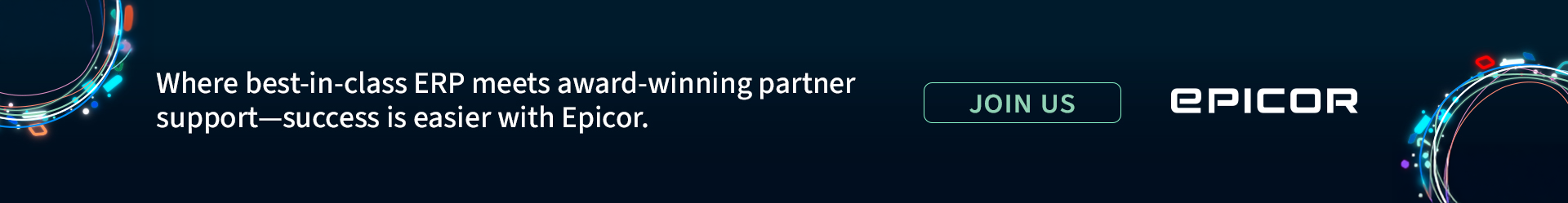The market is full of ERP systems of various shapes and sizes. Each of them boasts unique features that can help companies increase efficiency and touch new heights. Therefore, it isn’t hard to believe that the global ERP software market will hit $78 billion+ by 2026. Although ERP software offers myriad benefits, not all of them serve every business.
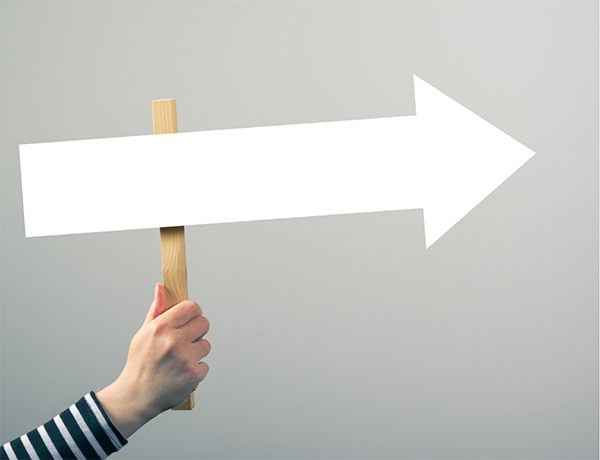
There is a widespread belief that companies should first purchase the ERP software and then adapt themselves to the software’s functionality. But lack of attention can prove to be a very costly affair.
ERP software can completely transform how businesses function. So companies have to lay down a well-thought-out strategy before making the final purchase. They must weigh the pros and cons and check whether the ERP software provides them a competitive advantage over other industry players.
Let’s see 5 critical factors that companies must keep in mind while selecting the right ERP software for themselves.
1. Get a 360-degree perspective of your business needs.
Different businesses have different needs. If you are a manufacturer, then your primary need is to process raw materials into finished products. If you are a supplier or distributor, your principal need is to maintain a good logistics network. If you provide customer support, your primary need is to have a quick and robust communication network. Thus, it’s necessary to prepare a list of your challenges before you start looking for vendors.
2. Involvement of senior management is a must.
Does your company follow a top-down hierarchy where the senior management takes all decisions? Does the end-user have a little/no say in decision-making?
Well, you cannot do much to change how your company functions, but you can give positive inputs in the following ways:
- Critical features that an ERP software must have as per your industry.
- The extra benefits that the ERP software will provide.
- A detailed cost-to-efficiency analysis of different ERP systems in the market.
- A list of the best vendors in the industry.
- Which ERP software are your competitors using?
- What benefits your competitors have gained after installing the ERP software?
3. Get a clear understanding of all the costs involved in implementing the ERP software.
Once you begin your search for the ideal ERP software, you will talk to many vendors. Here is an advice that you should always keep in mind. ERP vendors, like other vendors, will try to downplay the costs and risks related to the ERP. Some of them will also try hiding associated costs — hardware upgrades, software updates, employee training programs, implementation costs, etc.
Before making the final purchase, you should browse through multiple vendors and check what features they provide and the associated costs. The famous idiom “Precaution is better than cure” applies perfectly over here because you cannot backtrack once you purchase the ERP software. So it’s better to base your decisions on data and customer reviews rather than false advertisements and gut feeling.
4. Develop a realistic ERP implementation plan.
Once you have selected the vendor and have purchased the ERP software, it’s time to build a full-fledged implementation plan. The plan should consist of the following:
- The implementation cost of the entire project
- The time required for the full implementation
- Employee training cost
- Resource allocation
- Functional and business commitments
- Time and cost required for data migration
- Pilot projects
- Workflow designs
- Significant organizational changes associated with the implementation
Apart from the points mentioned above, companies should also conduct end-user analysis to know whether the new ERP software has brought a significant change in their work. You should also periodically check whether the ERP software is performing well as per the set metrics. If it doesn’t fulfill your business objectives, you should call the vendor for assistance and bring the necessary changes.
5. The search for the ideal ERP software never ends.
The business landscape is like a flowing river that keeps changing. Yesterday’s “wants” become tomorrow’s “needs.” What appeared like a revolutionary feature a few years back becomes the norm today.
Improving over the past is what the future is, right? But the problem lies somewhere else.
Many technical breakthroughs happen globally, but not all ERP vendors embrace them. Traditional vendors play safe and don’t change with time, making it all the more important to search for new vendors that welcome technology with open arms.
Most companies keep only a handful of attributes while searching for vendors such as:
- Name and popularity of the vendor in the industry
- Which vendors are their competitors working with?
- Market share of the vendor
- The price the vendor charges
The above-described features are non-essential. Companies should consider them after including the following essential elements:
- Relative strengths and weaknesses of the ERP vendor
- Which vendor provides an ERP software that fulfills all your business requirements?
- Which vendor offers up-to-date ERP software?
Remember that business-critical attributes change with time. So don’t have the wrong impression that once you have purchased the ERP software, the search is complete. It is an indefinite search that only becomes challenging with time.
Takeaway
ERP software will enable your company to become blazingly fast and efficient. It’s the surest way to increase your production multiple times, perform transactions at a lightning-fast speed, and provide immense value to your customers.
What are the Key Steps for Selecting the Right ERP Software?
Choosing the Right ERP Software is the most crucial step in the entire process as it actually decides what you can expect as an outcome towards the end. Some of the most important steps you would want to focus on at are
1. Doing extensive market research about some vendors that have a proven track record
2. Understand the ownership cost
3. Create a goal aligned implementation plan
4. Set a product demo and ask for a trial
5. Be clear on the pros and cons of On-cloud and On-premise setup